What is Safari-How To Download apple Safari Browser
1. What is Safari?
Safari is a web browser developed by Apple Inc. It was first released in 2003 for Mac OS X and later became the default browser for iOS devices. Safari is known for its sleek design, efficient performance, and integration with Apple’s ecosystem.
2. What is Safari Options
Safari offers various options to enhance the user experience, including:
- Private Browsing: Allows users to browse without saving history.
- Reading List: Save web pages to read later, even offline.
- Safari Extensions: Enhance functionality with third-party extensions.
- iCloud Tabs: Sync open tabs across all Apple devices.
- Reader Mode: Simplifies web pages for easier reading by removing ads and other distractions.
3. What Makes Safari Different from Other Web Browsers?
Safari stands out due to its deep integration with Apple’s hardware and software, offering optimized performance on Mac, iPhone, and iPad. Features like iCloud syncing, Handoff (continuing browsing from one device to another), and energy efficiency are unique to Safari.
4. Drawbacks of Safari
- Limited Compatibility: Not available on non-Apple platforms.
- Extension Support: Fewer extensions compared to browsers like Chrome and Firefox.
- Customization: Limited customization options compared to other browsers.
5. Limited Plugin Support
Safari supports fewer plugins than some other browsers. This is partly due to Apple’s focus on security and performance, prioritizing native web technologies over plugins.
6. Payment from Google
Apple receives payment from Google to keep it as the default search engine in Safari. This deal is a significant revenue source for Apple but has raised antitrust concerns.
7. What is Safari Market Share
Safari holds a significant market share among web browsers, especially on mobile devices due to its default presence on iOS. On desktop, its market share is smaller compared to Chrome and Firefox but still notable.
8. What is Safari WebExtension Support
Safari supports WebExtensions, allowing developers to create extensions that work across different browsers. However, the number of available extensions is smaller compared to Chrome and Firefox.
9. What is Safari Plugin Support
Safari supports modern web standards and technologies, but its plugin support is limited to ensure better security and performance. Most functionality is provided through native APIs and extensions.
10. What is Safari Intelligent Tracking Prevention
Safari’s Intelligent Tracking Prevention (ITP) is designed to protect user privacy by reducing cross-site tracking. It uses machine learning to identify and block trackers, enhancing privacy without compromising the browsing experience.
11. Web Compatibility
Safari generally offers good compatibility with modern web standards. However, web developers sometimes prioritize other browsers, leading to occasional compatibility issues.
12. Safari Technology Preview
Safari Technology Preview is a version of the Safari browser that allows developers and users to test upcoming features and improvements. It helps Apple gather feedback and ensure stability before releasing updates to the general public.
13. History and Development
Safari was first released in 2003, using the WebKit engine, which Apple developed from the KHTML engine. Over the years, Safari has evolved with new features and enhancements, maintaining a focus on speed, efficiency, and integration with Apple’s ecosystem. Safari has also influenced the development of other web browsers and web standards.
Safari Browser – FAQ
Q1. What is Safari?
Safari is a web browser developed by Apple Inc. It comes pre-installed on all Mac, iPhone, and iPad devices.
Q2. How can I download Safari?
If you’re using a Mac, iPhone, or iPad, Safari is already installed. For Windows or Android, Safari is no longer officially available.
Q3. What are the key features of Safari?
Private Browsing, Reading List, iCloud Tabs, Reader Mode, and support for Safari Extensions.
Q4. How is Safari different from Chrome or Firefox?
Safari is optimized for Apple devices, offering faster performance, better battery efficiency, and seamless iCloud syncing.
Q5. Can I use Safari on Windows or Android?
No, Safari is officially available only for Apple devices (macOS, iOS, iPadOS).
Q6. What is Safari’s market share?
Safari dominates on iPhones and iPads since it’s the default browser. On desktop, it’s popular but behind Chrome.
Q7. What are Safari Extensions?
Extensions are small add-ons that improve Safari’s functionality, like ad blockers, password managers, or productivity tools.
Q8. What is Safari Technology Preview?
It’s a special version of Safari where Apple lets users and developers test upcoming features before the official release.
Q9. What is Intelligent Tracking Prevention (ITP) in Safari?
ITP is a privacy feature that blocks cross-site tracking and third-party cookies to protect your data.
Q10. When was Safari first released?
Safari was first launched in 2003, built on the WebKit engine, and has since evolved with regular updates and new features.



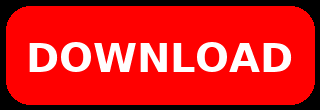




Your point of view caught my eye and was very interesting. Thanks. I have a question for you. https://www.binance.info/sl/register?ref=GQ1JXNRE